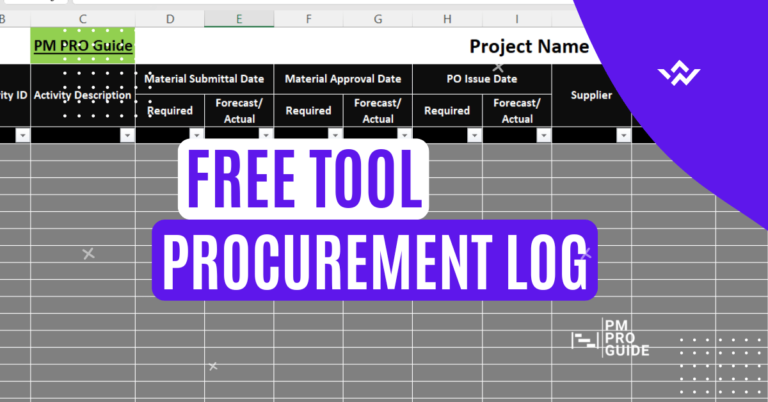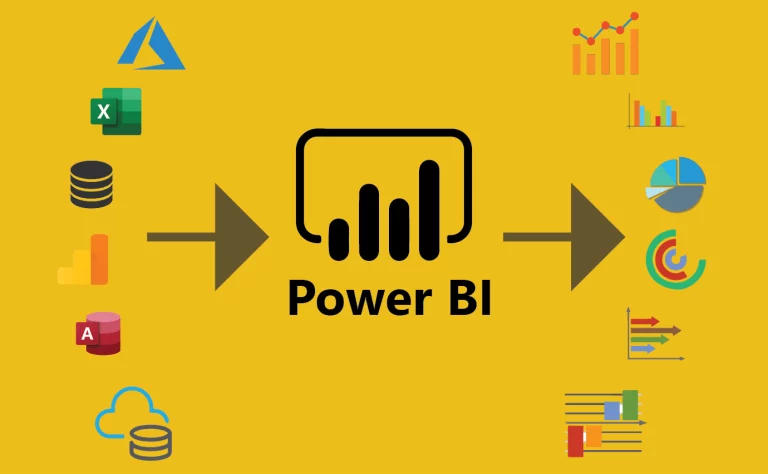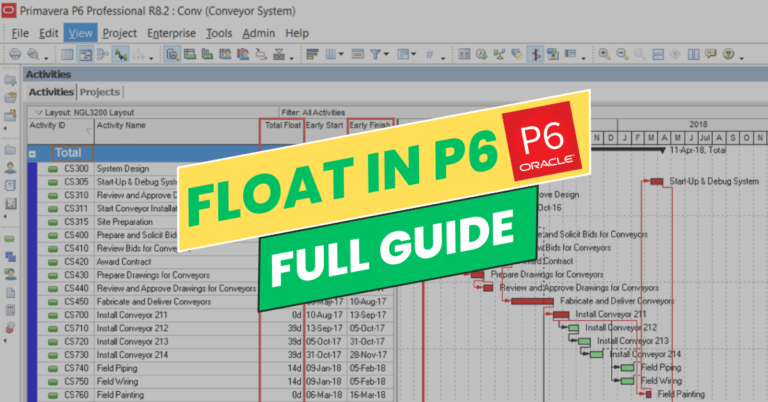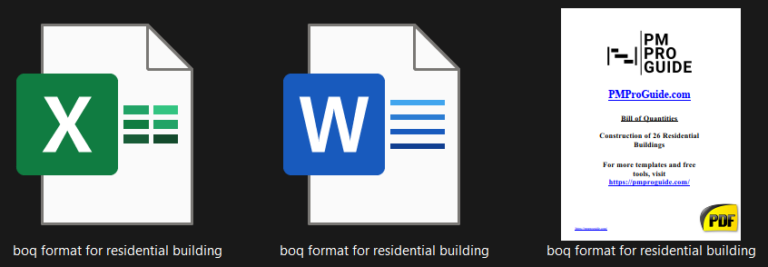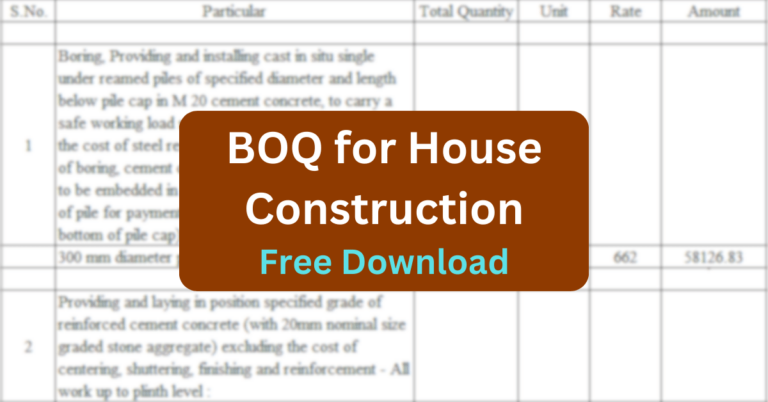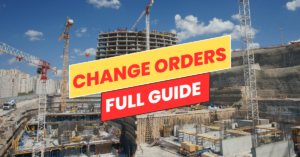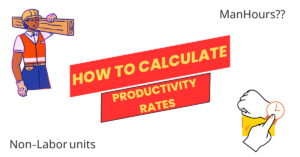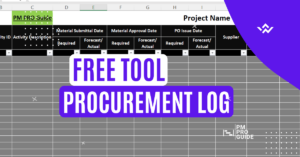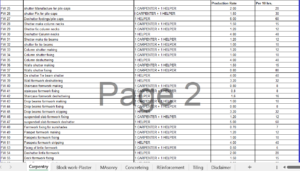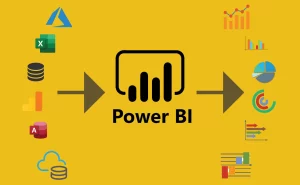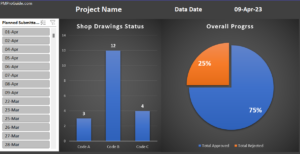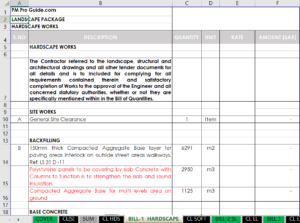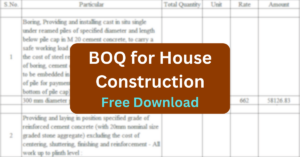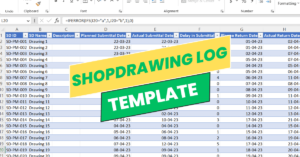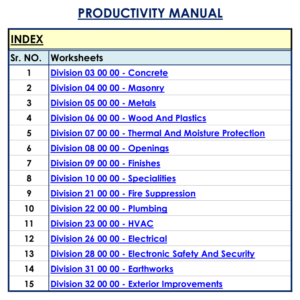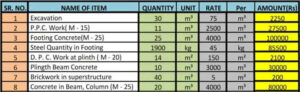Table of Contents
Power BI for Planning Engineers: Enhancing Data Visualization and Analysis
If you’re a planning engineer, you know how important it is to make accurate decisions based on data. However, analyzing complex data can be a daunting task. That’s where Power BI comes in. Power BI is a business analytics service that provides interactive visualizations and business intelligence capabilities with an interface simple enough for everyone to use. In this article, we will explore how Power BI can help planning engineers enhance their data analysis and visualization skills.
What is Power BI?
Power BI is a cloud-based business analytics service provided by Microsoft. It allows users to connect to a wide range of data sources, import and transform data, and create interactive reports and dashboards. With Power BI, users can easily visualize and share data insights in real-time. Planning engineers can use Power BI to analyze and visualize data related to resource allocation, project planning, cost estimation, and risk management.
Why Power BI is essential for Planning Engineers?
Planning engineers are responsible for creating and managing project plans and schedules. They need to analyze data from different sources, identify trends and patterns, and make data-driven decisions. Power BI can help planning engineers in the following ways:
1. Enhanced Data Visualization
Power BI provides a range of customizable visualizations such as charts, graphs, and maps. Planning engineers can use these visualizations to present complex data in an easy-to-understand format. This helps stakeholders to quickly grasp project progress and understand the impact of changes made to the project plan.
2. Real-Time Data Analysis
Power BI provides real-time data analysis capabilities that allow planning engineers to monitor project progress in real-time. This helps them to identify potential issues early and take corrective actions to keep the project on track.
3. Data Exploration
Power BI allows planning engineers to explore data from different angles using interactive filters and drill-down capabilities. This helps them to identify correlations and trends that are not immediately apparent from the data.
4. Collaborative Decision Making
Power BI provides a platform for collaborative decision-making. Planning engineers can share reports and dashboards with stakeholders, who can provide feedback and insights. This helps to ensure that decisions are made based on accurate and timely data.
How to use Power BI for Planning Engineers?
Using Power BI involves the following steps:
1. Data Preparation
Before using Power BI, planning engineers need to prepare the data they want to analyze. This involves cleaning, transforming, and merging data from different sources. Power BI provides a range of data transformation and cleansing capabilities that make this process easy.
2. Creating Reports
After preparing the data, planning engineers can use Power BI to create reports. Reports can include visualizations such as charts, graphs, and maps. Power BI provides a range of visualization options that can be customized to meet the specific needs of the user.
3. Creating Dashboards
Planning engineers can use Power BI to create dashboards that provide a summary view of project progress. Dashboards can include visualizations such as KPIs, scorecards, and charts. Power BI allows users to customize the layout and design of dashboards to meet their specific needs.
4. Sharing Reports and Dashboards
Once reports and dashboards are created, planning engineers can share them with stakeholders. Power BI provides a range of sharing options, including email, web links, and embedded reports. Stakeholders can access reports and dashboards from anywhere, using any device.
Conclusion
In conclusion, Power BI is an essential tool for planning engineers who need to analyze and visualize complex project data. Power BI provides enhanced data visualization, real-time data analysis, data exploration, and collaborative decision-making capabilities. By using Power BI, planning engineers can make data-driven decisions and keep
their projects on track. The easy-to-use interface and customizable visualizations make it an ideal tool for planning engineers of all skill levels.
In addition to these benefits, Power BI is constantly evolving with new features and capabilities. Microsoft releases updates regularly, adding new visualizations, data connectors, and functionality. This ensures that planning engineers always have access to the latest tools and technologies to help them analyze and visualize their data.
So, if you’re a planning engineer looking for a tool to help you make data-driven decisions, Power BI is definitely worth considering. Its intuitive interface, customizable visualizations, and real-time data analysis capabilities make it an essential tool for anyone working in project planning and management.
FAQs
- What data sources can Power BI connect to?
Power BI can connect to a wide range of data sources, including Excel files, SQL Server databases, SharePoint lists, and many more.
- Can I use Power BI for free?
Yes, Microsoft offers a free version of Power BI that allows users to create and share reports and dashboards. However, certain features such as data refresh and collaboration require a paid subscription.
- Is Power BI difficult to learn?
Power BI has a relatively easy learning curve compared to other business analytics tools. The intuitive interface and drag-and-drop visualizations make it accessible to users of all skill levels.
- Can I use Power BI for project risk management?
Yes, Power BI can be used for project risk management by analyzing data related to risk factors, identifying trends, and taking corrective actions to mitigate risks.
- Can Power BI be integrated with other Microsoft tools?
Yes, Power BI can be integrated with other Microsoft tools such as Excel, SharePoint, and Teams, allowing users to access data from different sources in a single interface.