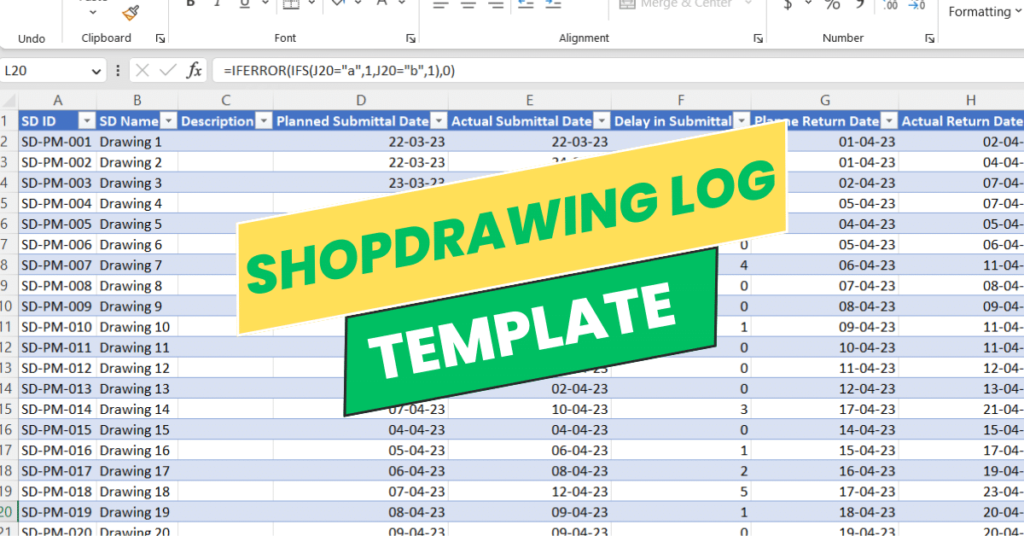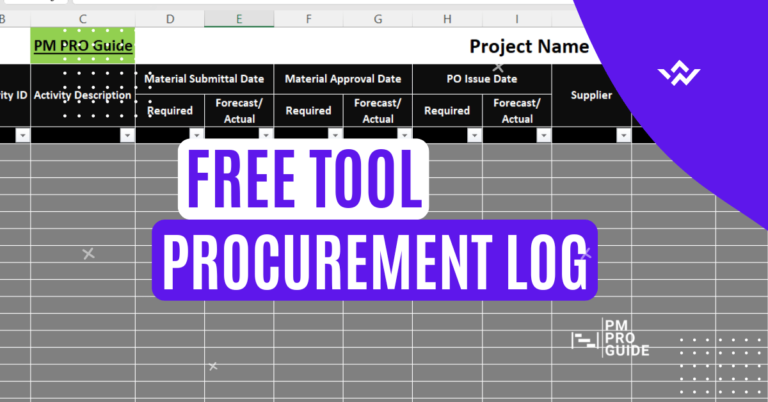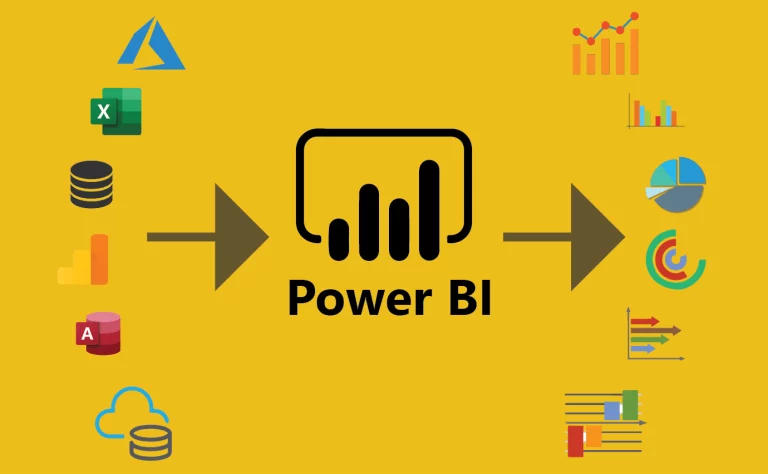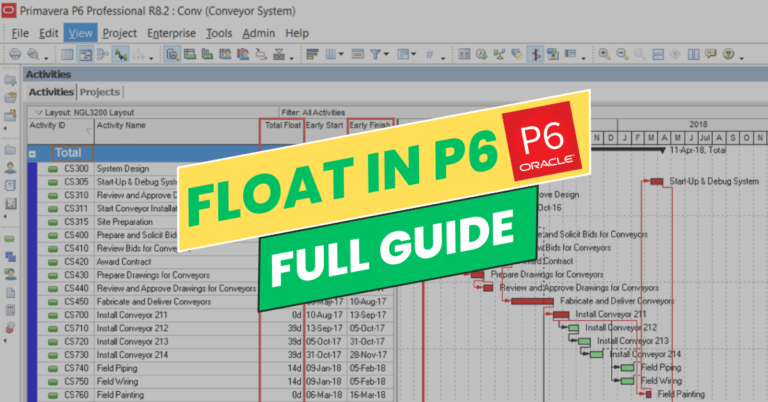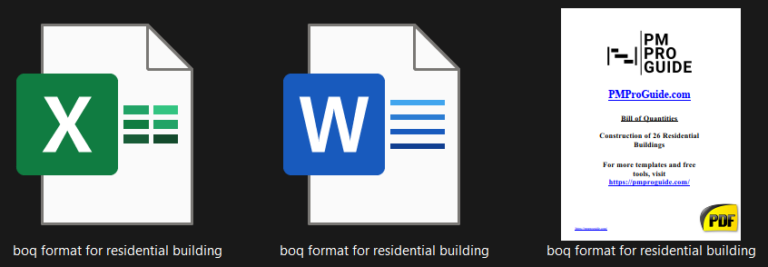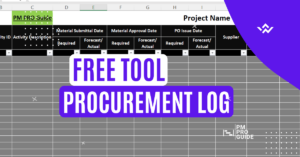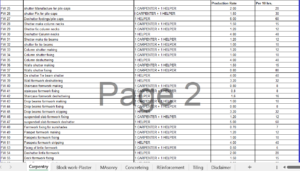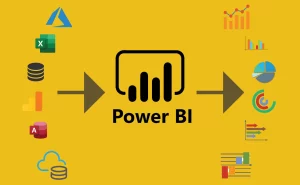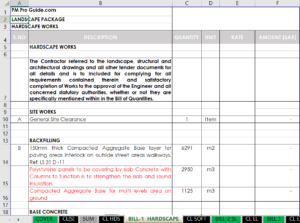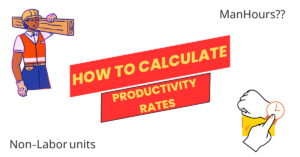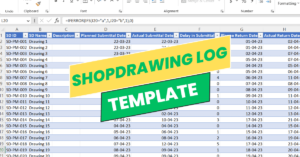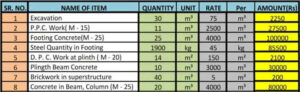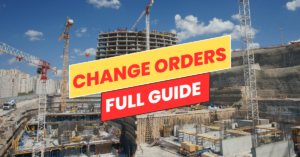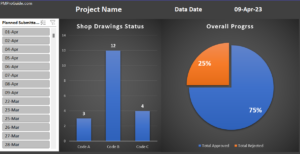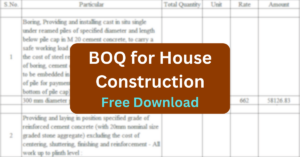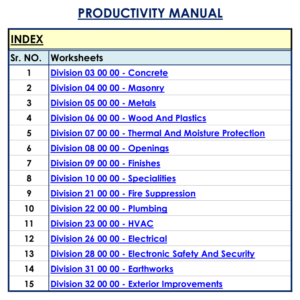Table of Contents
Why do you need a shop drawing log with an interactive dashboard?
If you’re a construction engineer or project manager, you know the importance of shop drawings in any construction project. These detailed drawings provide vital information on how the construction will take place and ensure that the design is correctly implemented. However, keeping track of these drawings can be a challenging task. That’s where our Shop Drawing Log Excel Template with Interactive Dashboard comes in handy.
Our Shop Drawing Log Excel Template is specifically designed to help engineers and project managers track shop drawings throughout the construction process. The template includes columns for the drawing number, title, status, date submitted, date approved, and comments. This information can help keep all of your shop drawings organized and in one place, making it easier to manage them.
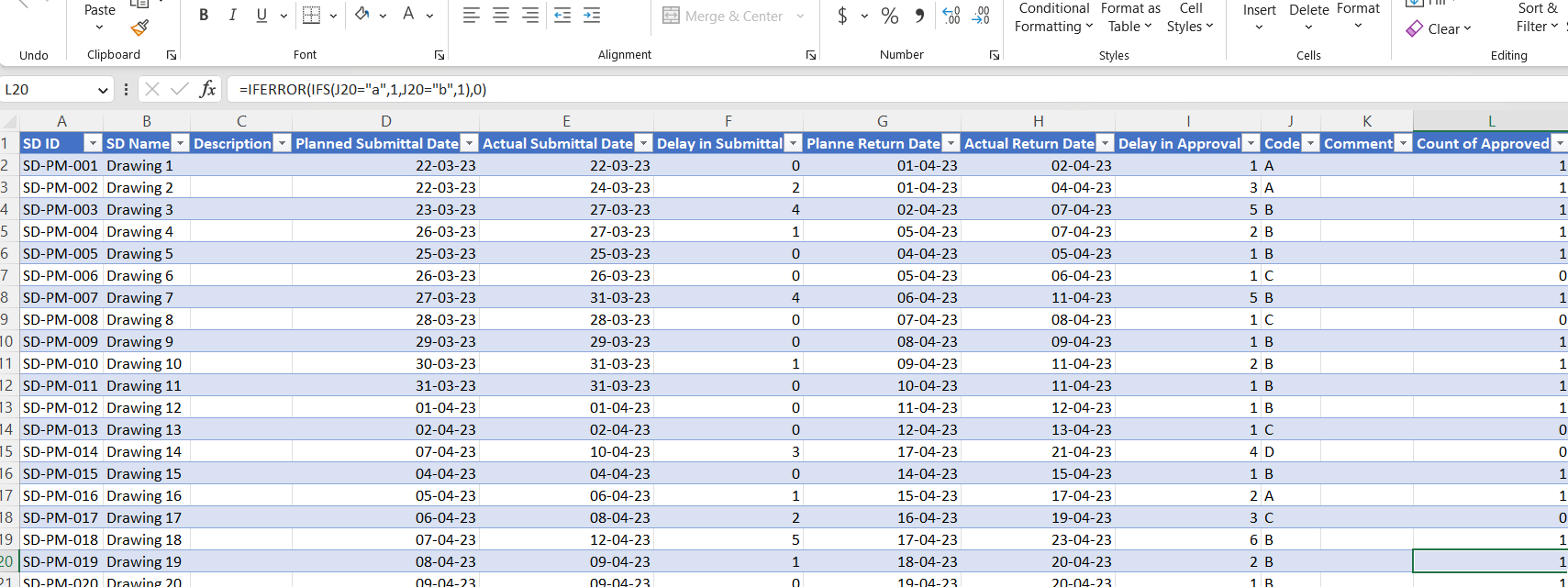
Shop Drawing Log Excel Template Interactive Dashboard
One of the key features of our Shop Drawing Log Excel Template is the interactive dashboard that comes with it. The dashboard provides an easy-to-use and visually appealing way to view the status of your shop drawings. It includes several tabs, including an overview of the project.
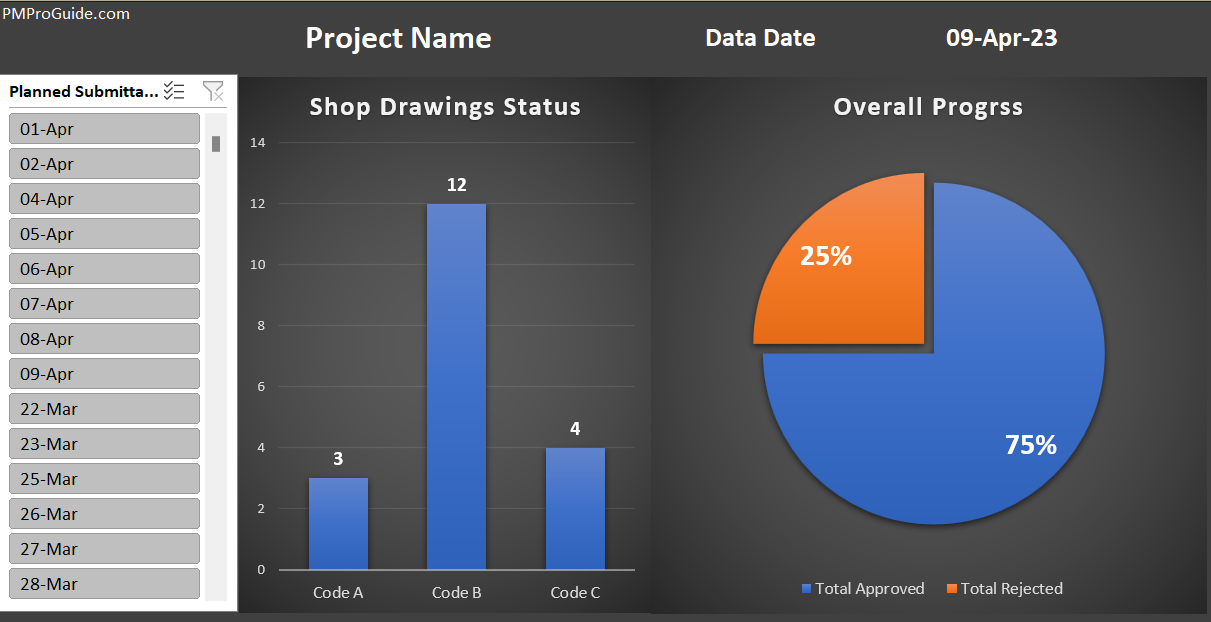
This totally interactive dashboard doesn’t need any editing or changes, just use your data in the sheet and use the slicer to choose your data date and the magic will happen behind the scenes.
How to use the shop drawing log excel template
You can navigate to the Log sheet which contains the data of your drawings. The Dashboard data tab is behind the scenes and you don’t have to change any data in it as it’s automatically calculating everything. All you have to do is to put data and go to the dashboard and adjust the slicer up to your data date.
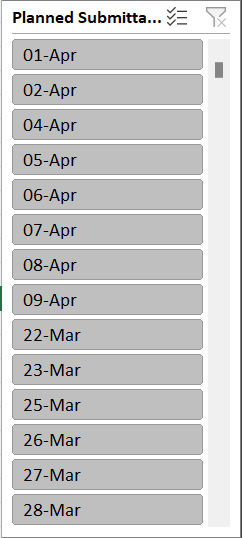
In case you want o choose 27 March as your data date, make sure to select it and all dates before it by holding shift or ctrl on your keyboard.
Using our Shop Drawing Log Excel Template can help improve communication among team members, reduce delays and mistakes, increase efficiency, and save time by automating certain tasks. The interactive dashboard can help you quickly identify any issues or delays in the approval process and prioritize drawings that need immediate attention.
Don’t miss out on the opportunity to streamline your construction process and make it more efficient. Download our Shop Drawing Log Excel Template with Interactive Dashboard today and start experiencing the benefits for yourself!
Download The Shop Drawing Log Excel Template for Free
If you faced any problems or you want to make any additions to the sheet up to your needs, feel free to leave a comment and we will contact you immediately.