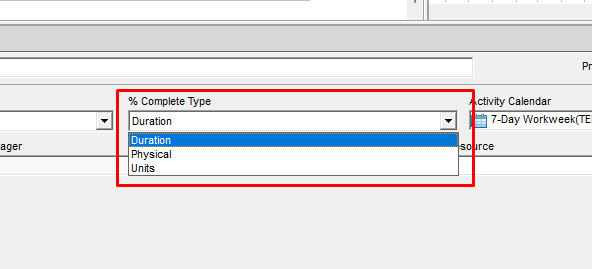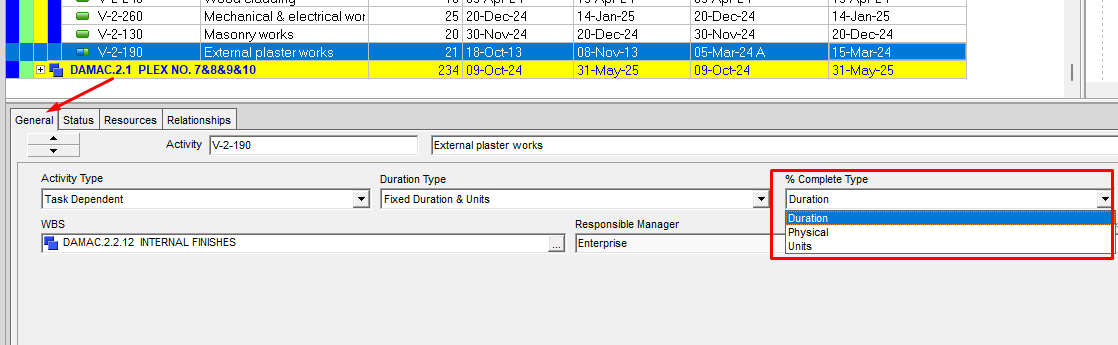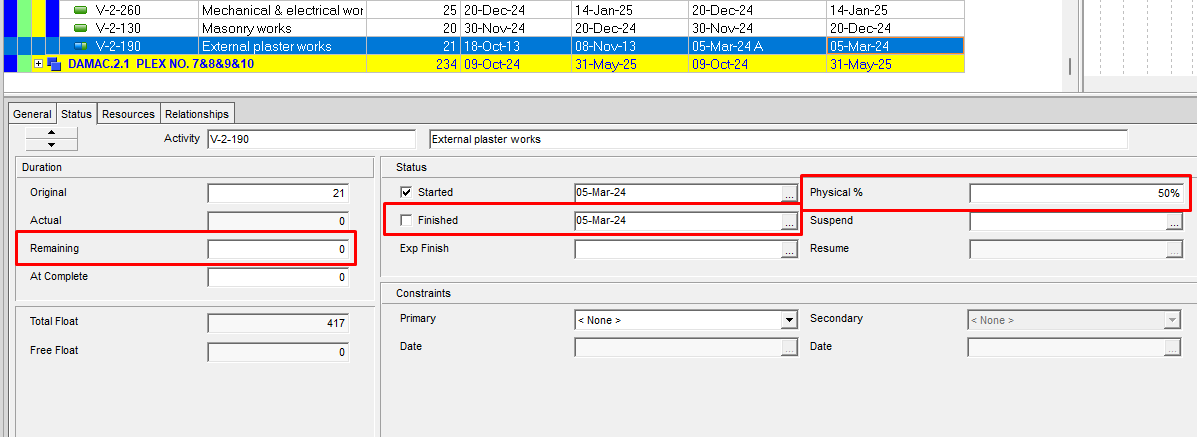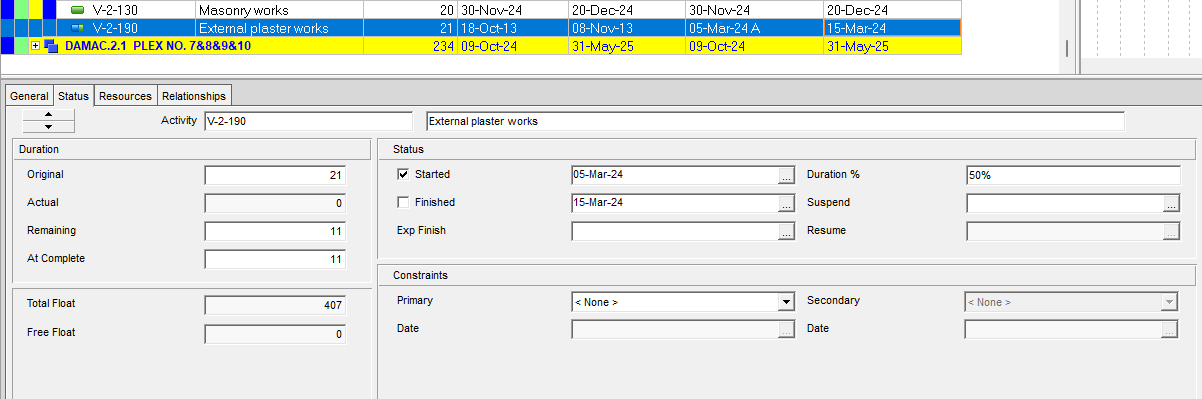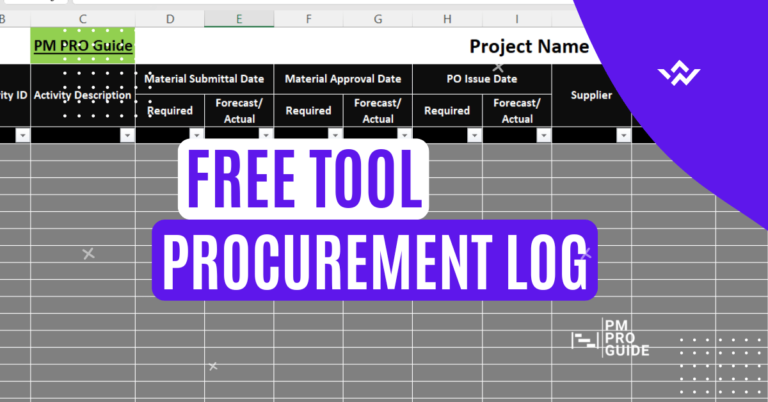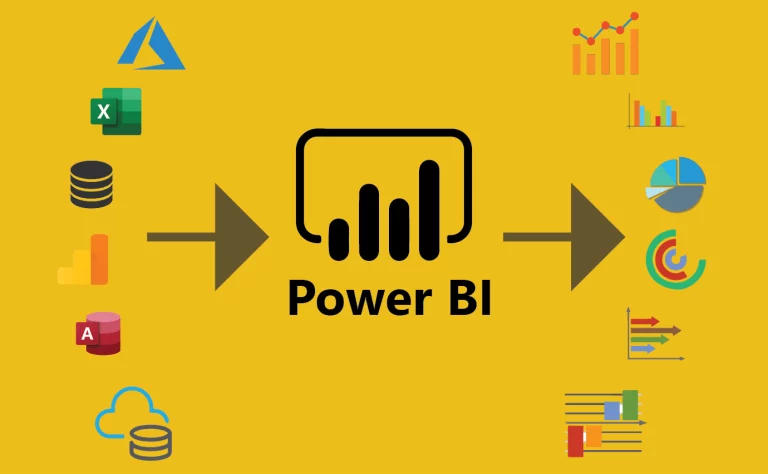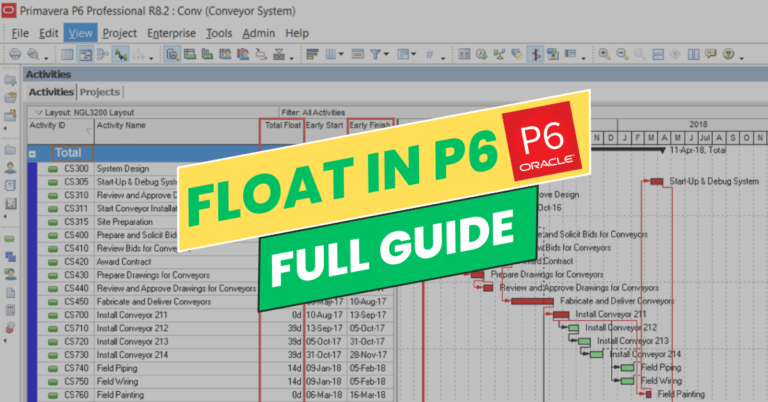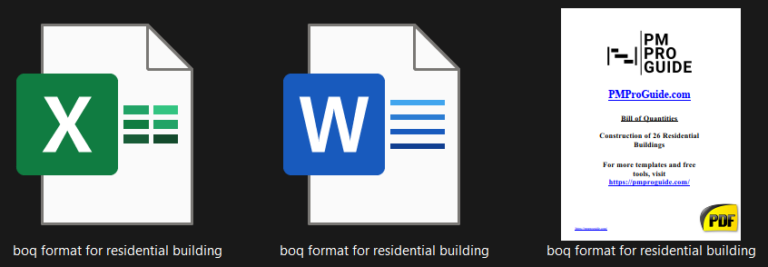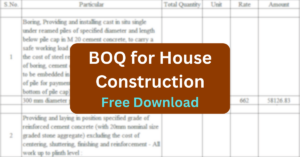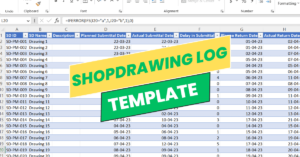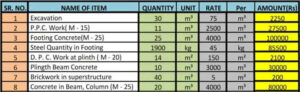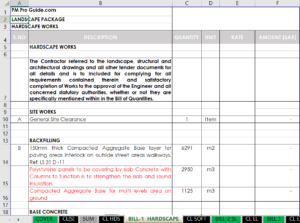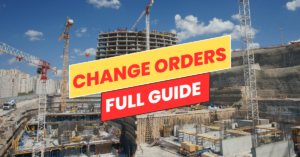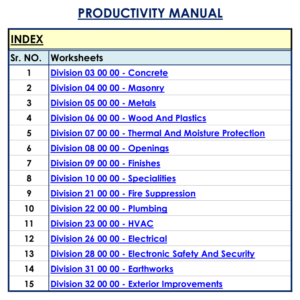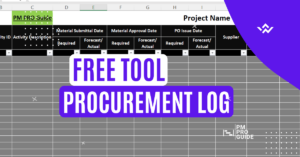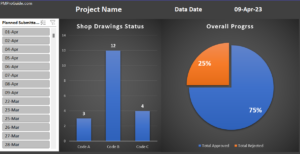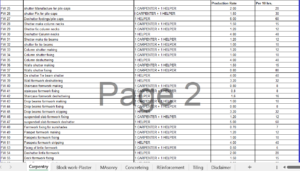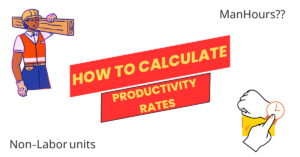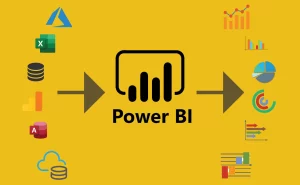In project management, especially in software development and construction projects, tracking progress is vital. One of the most popular tools for this purpose is Oracle Primavera P6, which offers various % complete types to accurately reflect the progress of tasks and projects. Understanding these different % complete types is crucial for project managers to effectively monitor and manage their projects. This article dives deep into the various % complete types in P6, providing insights and guidance for project management professionals.
1. Physical % Complete
Physical % complete refers to the actual physical progress made on a task or activity. It measures the tangible work completed compared to the total work required for the task. This % complete type is often used in construction projects, where progress can be visually assessed.
For example, if a construction project involves building a bridge, physical % complete can be determined by the number of bridge spans installed out of the total number planned.
In P6, if you’re using Physical % Complete you have to tell Primavera how many days have passed and how many are remaining. If the activity is 10 days and you told P6 that you’ve finished 5 days, that doesn’t mean that you still have 5 other days. So you have to tell how many remaining days are there for the activity.
You can specify this by updating the remaining days or forecast finish date.
As you see, although the physical % is 50%, the remaining days are 0. You have to change it to the actual number. Whether you change the remaining duration or change the finish date without marking that the activity is finished. Both will update each other.
2. Duration % Complete
Duration % complete, also known as elapsed time % complete, measures progress based on the amount of time spent on a task relative to the total duration allotted for that task. Unlike physical % complete, which focuses on tangible work, duration % complete considers the passage of time.
For instance, if a software development task is scheduled to take ten days to complete and five days have passed, the duration % complete would be 50%.
Unlike physical, the Remaining duration also will be calculated automatically. If the original duration is 10 days and the % is 50% the remaining will be 5 days.
You can’t change the expected finish date or remaining duration as P6 calculates it automatically.
3. Units % Complete
Units % complete assesses progress based on the proportion of resources expended on a task compared to the total resources required. It takes into account both the quantity and quality of work completed. This % complete type is commonly used in projects where resources, such as manpower or machinery, are crucial determinants of progress.
For example, if a landscaping project requires ten workers and only five are currently assigned to it, the units % complete would be 50%.
I personally don’t use units % complete a lot. Most of the time we use physical if we can get the forecast finish dates from the site team. If not, I use duration % complete.
Comparison of % Complete Types
| Criteria | Physical % Complete | Duration % Complete | Units % Complete |
|---|---|---|---|
| Measurement | Tangible work completed | Time spent vs total duration | Resource expended vs total |
| Applicability | Construction projects | Time-bound tasks | Resource-dependent tasks |
| Example | Bridge spans installed | 50% time elapsed | 50% resources utilized |
| Advantage | Visual assessment | Time tracking | Resource management |
| Disadvantage | Subjective assessment | Ignores resource utilization | Ignores time factor |
Implementing % Complete Types in P6
Configuring Activity % Complete Types
In Oracle Primavera P6, project managers can configure % complete types for individual activities based on the nature of the task and the preferred method of tracking progress. By accessing the activity details, users can select the appropriate % complete type from a dropdown menu or customize it according to project requirements.
That means for every project the planning team and the project manager should agree on the way that they want to measure the progress with.
Utilizing Earned Value Management (EVM)
Earned Value Management (EVM) is a project management technique that integrates cost, schedule, and scope to assess project performance. In P6, % complete types play an important role in EVM calculations, as they determine how progress is measured and reported.
For instance, if a project has a budget of $100,000 and is 50% complete according to % complete %, EVM would calculate the earned value as $50,000, indicating the value of work completed.
Best Practices for Using % Complete Types
Consistency and Accuracy
Maintaining consistency and accuracy in % complete reporting is essential for reliable project tracking. Project managers should establish clear guidelines for selecting and updating % complete types to avoid discrepancies and ensure data integrity.
For example, project managers should train team members on the proper use of % complete types and regularly review and validate % complete values.
Regular Monitoring and Adjustment
Projects are dynamic, and progress can vary over time. Therefore, project managers should regularly monitor % complete values and adjust them as necessary to reflect actual progress. This proactive approach helps in identifying deviations from the planned schedule and allows for timely corrective actions.
If you’re interested in more content regarding Primavera P6, we have tutorials and tips & tricks videos on our YouTube channel here.