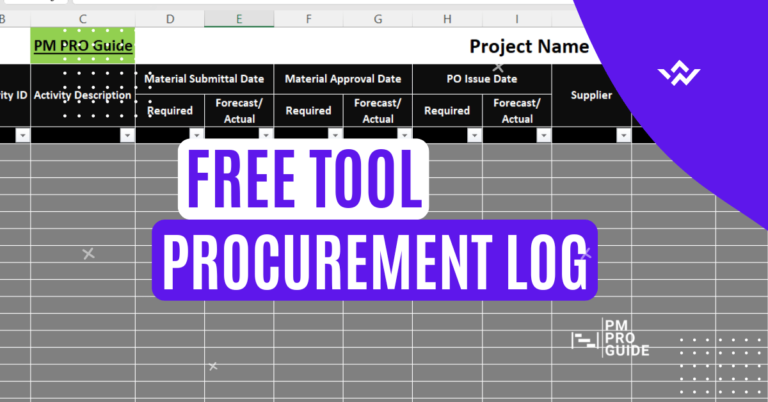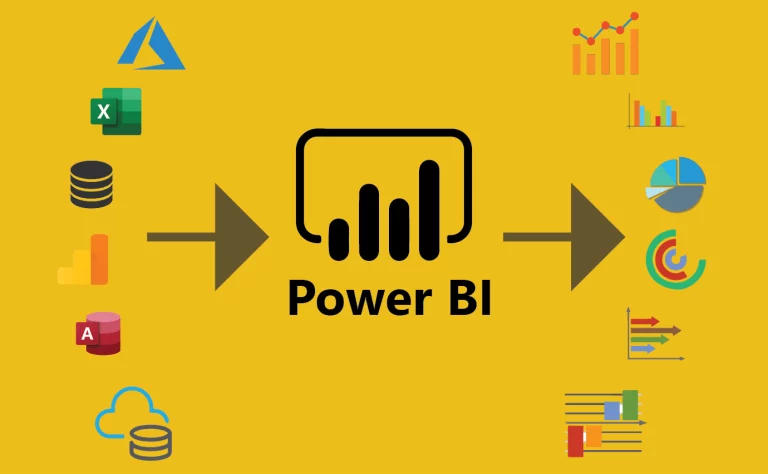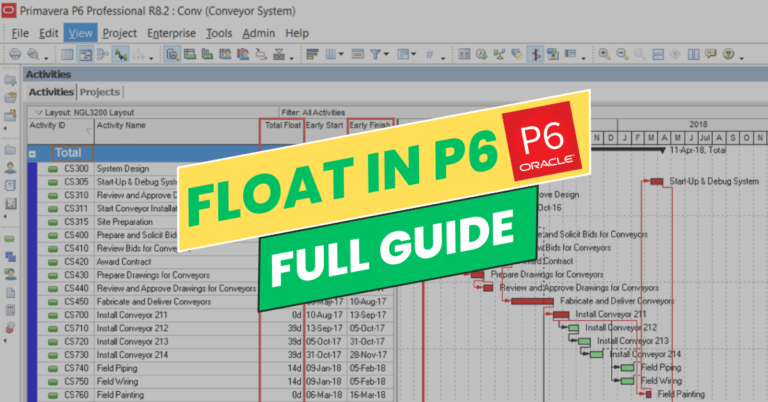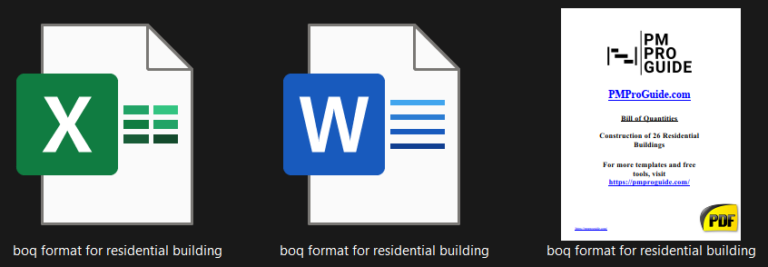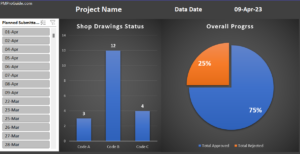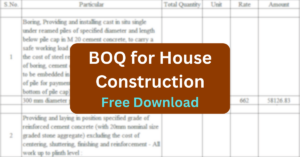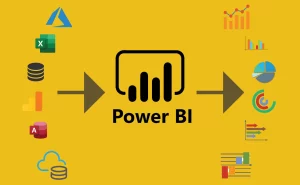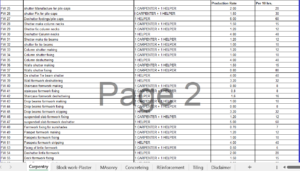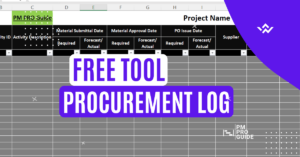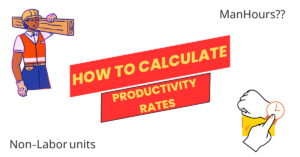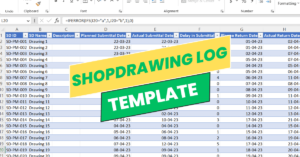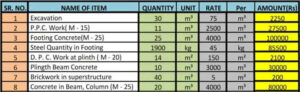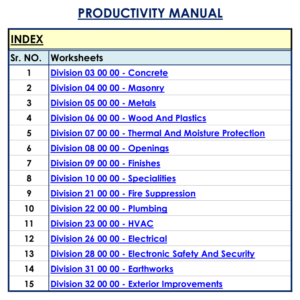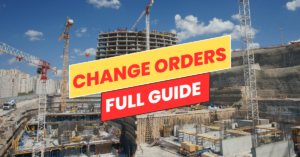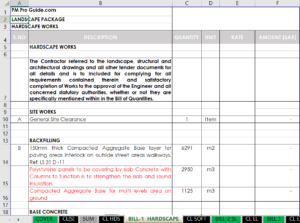Table of Contents
Understanding Primavera P6 System Requirements
Primavera P6 is a project management software used for planning, scheduling, and controlling project activities. It is widely used in construction, engineering, and other industries. However, to make the most of this software, it’s essential to understand the system requirements needed for it to run smoothly.
In this article, we’ll explore the Primavera P6 system requirements and provide useful information to help you optimize the performance of the software.
Data in this article is based on the official Oracle website, the provider of P6 software, and personal experience.
What is Primavera P6?
Primavera P6 is a project management software that allows users to plan, schedule, and track their projects. It’s widely used in industries such as construction, engineering, and manufacturing, and is known for its robust features and flexibility.
If you’re interested in downloading Primavera P6 Professional, we created this article for you.
Primavera P6 System Requirements
Minimum System Requirements
To run Primavera P6, your computer system must meet the minimum system requirements. If your system doesn’t meet these requirements you may be able to run the software but it won’t be running smoothly.
Here are the minimum requirements for running Primavera P6:
- Operating System: Windows 7 SP1
- Processor: Intel Core i3/AMD A10 or higher
- RAM: 4 GB
- Hard Disk Space: 15 GB of free space
- Display: 800 x 600 resolution
It’s important to note that these are the minimum requirements. Your system’s performance may improve if you exceed these requirements.
Recommended System Requirements
While the minimum system requirements are sufficient for running Primavera P6, the software’s performance can be optimized by meeting the recommended requirements. Here are the recommended system requirements for running Primavera P6:
- Operating System: Windows 11 (64-bit), Windows 10 (64-bit)
- Processor: Intel Core i5/AMD Ryzen 5 or higher
- RAM: 16 GB
- Hard Disk Space: 30 GB of free space
- Display: 1920 x 1080 resolution or higher
Meeting these requirements ensures that the software runs smoothly, and you can maximize its capabilities.
System Requirements for Different Versions of Primavera P6
Different versions of Primavera P6 may have slightly different requirements. Here are the requirements for some of the most popular versions of Primavera P6:
Primavera P6 Professional 18.8 and Later
- Operating System: Windows 11 (64-bit), Windows 10 (64-bit), Windows 8.1 (64-bit), or Windows 7 SP1 (64-bit)
- Processor: Intel Core i5/AMD Ryzen 5 or higher
- RAM: 8-16 GB
- Hard Disk Space: 15 GB of free space
- Display: 1920 x 1080 resolution or higher
P6 Professional 16.2 and 17
- Operating System: Windows 10, Windows 8.1, or Windows 7 SP1 (64-bit)
- Processor: Intel Core i5/AMD Ryzen 5 or higher
- RAM: 4-8 GB
- Hard Disk Space: 15 GB of free space
- Display: 1920 x 1080 resolution
Primavera P6 Enterprise Project Portfolio Management (EPPM) 16.2 and Later
- Operating System: Windows 11 (64-bit), Windows 10 (64-bit), Windows 8.1 (64-bit), or Windows 7 SP1 (64-bit)
- Processor: Intel Core i5/AMD Ryzen 5 or higher
- RAM: 16 GB
- Hard Disk Space: 15 GB of free space
- Display: 1920 x 1080 resolution or higher
Conclusion
| Version | Operating System | Processor | RAM | Hard Disk Space | Display |
|---|---|---|---|---|---|
| Primavera P6 Professional 18.8 and Later | Windows 10 (64-bit), Windows 8.1 (64-bit), or Windows 7 SP1 (64-bit) | Intel Core i5/AMD Ryzen 5 or higher | 8-16 GB | 15 GB of free space | 1920 x 1080 resolution or higher |
| Primavera P6 Professional 16.2 and 17 | Windows 10, Windows 8.1, or Windows 7 SP1 (64-bit) | Intel Core i5/AMD Ryzen 5 or higher | 4-8 GB | 15 GB of free space | 1920 x 1080 resolution |
| P6 Enterprise Project Portfolio Management (EPPM) 16.2 and Later | Windows 10 (64-bit), Windows 8.1 (64-bit), or Windows 7 SP1 (64-bit) | Intel Core i5/AMD Ryzen 5 or higher | 16 GB | 15 GB of free space | 1920 x 1080 resolution or higher |
Meeting the system requirements for Primavera P6 is crucial for optimal software performance. By understanding the minimum and recommended requirements for your system and version of Primavera P6, you can ensure that you get the most out of this powerful project management tool.