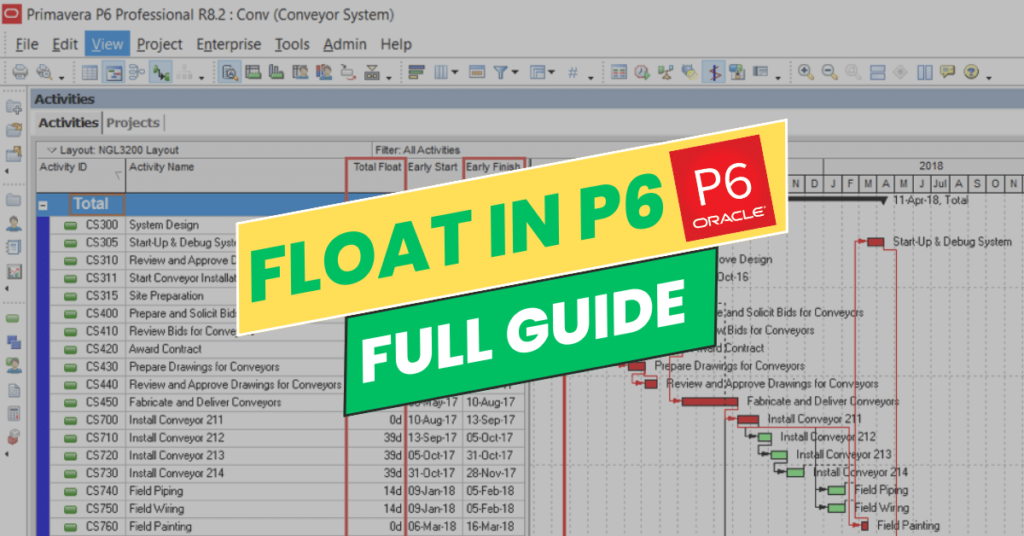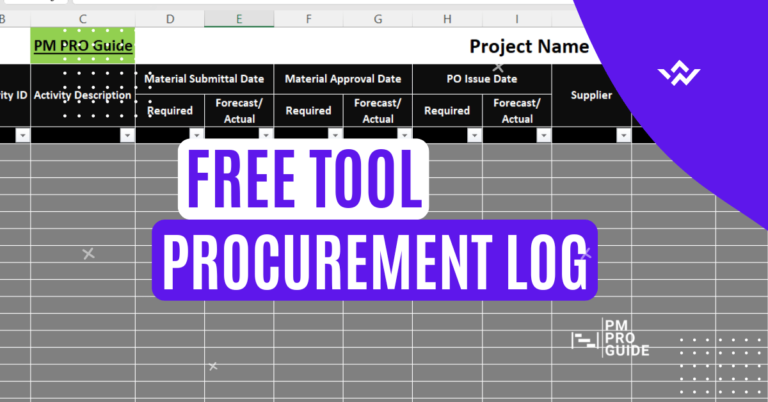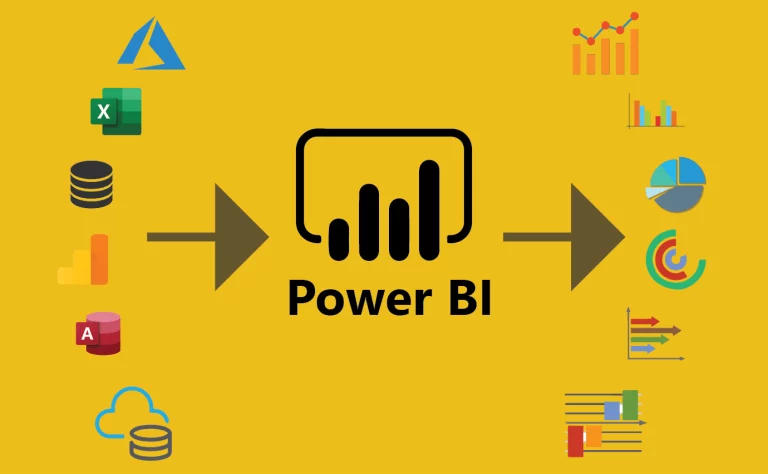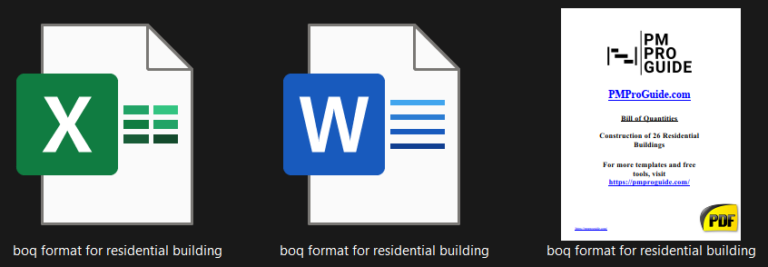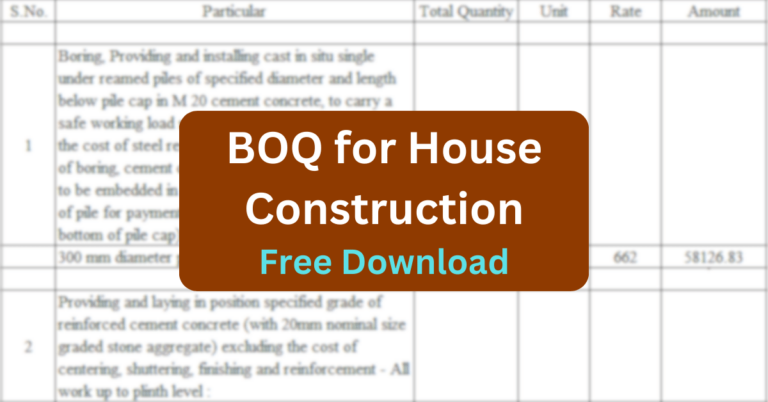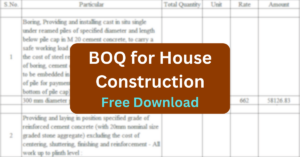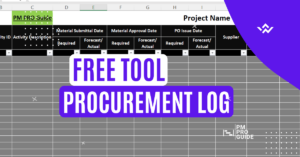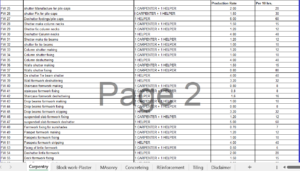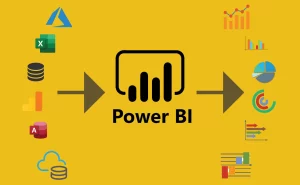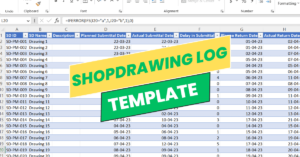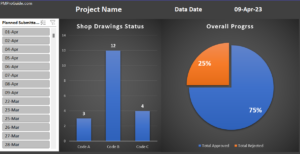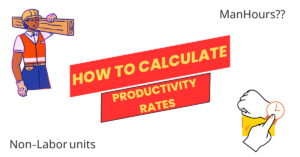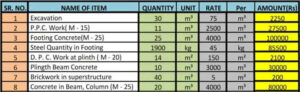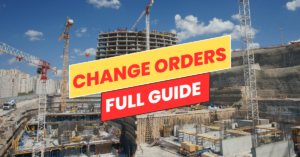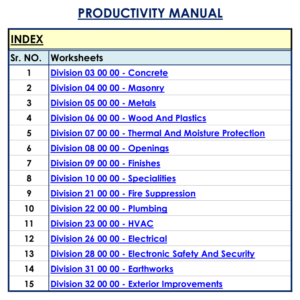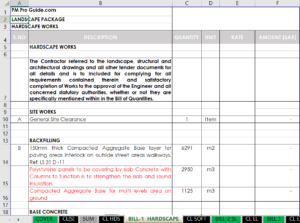Table of Contents
Float in Project Management
As a project manager, you may have come across the term “float” when dealing with project schedules. Float, also known as slack or buffer, is a crucial aspect of project management that can have a significant impact on the success of your project. In this article, we will cover everything you need to know about float in project management, including its definition, types, and how to deal with negative float.
What is Float in P6?
Float refers to the amount of time an activity or task can be delayed without affecting the project’s critical path or completion date. In other words, it is the flexibility or cushion time available in a project schedule. Float is calculated by subtracting the early start date (or early finish date) of an activity from its late start date (or late finish date).
Types of Float
There are two types of float in project management: free float and total float.
1- Free Float
Free float, also known as project float, is the amount of time an activity can be delayed without delaying the early start of the next activity. It is the flexibility or buffer time available within an activity. Free float can be calculated by subtracting the early start date of the next activity from the early finish date of the current activity.
2- Total Float
Total float, also known as slack or total slack, is the amount of time an activity can be delayed without affecting the project’s completion date. It is the flexibility or buffer time available within the entire project. Total float can be calculated by subtracting the early start date of an activity from its late start date (or early finish date from its late finish date).
Who Owns The Total Float?
The ownership of total float is a matter of debate and can have significant implications for Extension of Time (EOT) claims. Eng. Hany Ismael has great thoughts regarding this question based on his experience we are honored to provide them in our article:
There are three scenarios in which total float may be owned in a construction project:
- Client owns the total float: In this case, the client delays relevant to activities with total float are not counted as EOT delays until all the total float is consumed. For instance, if a client-related activity has a total float of 30 days, the client can delay the activity up to 30 days, and the contractor cannot claim for EOT.
- Contractor owns the total float: In this scenario, the contractor delays relevant to activities with total float are not counted as delays until all the total float is consumed. However, the variance between planned % and actual % will be impacted.
- Project owns the total float: The total float belongs to the project, and whoever (client or contractor) uses it first owns it. This scenario is considered the fairest by many as the total float is owned by the project and not by any party involved.
It is essential to note that unless the contract specifies who owns the total float, the project is usually the owner of the total float. However, difficulties can arise when there are dependencies between client activities and contractor activities, both of which are delayed, and there is a float on this activity. In such cases, scenario 3, where the project owns the total float, is considered reasonable.
Here is the information presented in tabular form:
| Total Float Ownership | Implications |
|---|---|
| Client owns | Client can delay activities related to the client up to total float days without contractor claiming EOT. |
| Contractor owns | Contractor can delay activities related to the contractor up to total float days without being counted as delays. |
| Project owns | Whoever uses the total float first, client or contractor, owns it. This is considered the fairest scenario. |
To learn How to show floats on Primavera P6 check this step-by-step article.
Comparison Between Floats
The following table compares the differences between free float and total float:
| Free Float | Total Float | |
|---|---|---|
| Definition | The amount of time an activity can be delayed without delaying the early start of the next activity | The amount of time an activity can be delayed without affecting the project’s completion date |
| Calculation | Early finish of the next activity minus early start of current activity | Late start of current activity minus early start of current activity (or late finish of current activity minus early finish of current activity) |
| Ownership | Activity level | Project level |
| Purpose | To determine how much flexibility an activity has | To determine how much flexibility the project has |
| Significance to Delay | May not affect the project’s completion date | May cause a delay in the project’s completion date |
When We Have Negative Float?
Negative float, also known as negative slack, occurs when an activity takes longer than its planned duration, and its late finish date exceeds the project’s completion date. Negative float indicates that the project schedule is in danger of slipping, and corrective action is required to get it back on track. This usually appears in Primavera P6 when we create Must Finish by constraint for the project.
How to Reduce Negative Float
Reducing negative float requires identifying the cause of the delay and implementing corrective action. Here are some steps to reduce negative float:
- Identify the critical activities and their float values.
- Determine the cause of the delay.
- Determine the impact of the delay on the project schedule.
- Implement corrective action to reduce the delay.
- Monitor the progress of the project to ensure that it stays on track.
We made a full article about Reducing floats in P6, you may find it useful too. Check it here
Negative Float Examples
Here are some examples of negative float:
- An activity has a duration of 10 days, but it must be completed in 7 days to avoid negative float.
- A project has a total float of 10 days, but an activity has a total float of -2 days, indicating that it is on the critical path and has the potential to delay the project completion date.
- An activity has a free float of 0 days, indicating that any delay in the activity will cause a delay in the following activity.
FAQs
- What is the difference between free float and total float?
Free float is the amount of time an activity can be delayed without delaying the early start of the next activity. Total float is the amount of time an activity can be delayed without affecting the project’s completion date.
- What is negative float?
Negative float, also known as negative slack, occurs when an activity takes longer than its planned duration, and its late finish date exceeds the project’s completion date.
- Why is float important in project management?
Float is important in project management as it provides flexibility or buffer time in a project schedule. It helps project managers to manage delays and mitigate risks in a project.
- How can we reduce negative float?
Reducing negative float requires identifying the cause of the delay and implementing corrective action. This may involve rescheduling tasks, reallocating resources, or changing the scope of the project.
- What is the critical path?
The critical path is the sequence of activities in a project schedule that determines the earliest completion date of the project. It is the longest path through the project network and has zero float. Any delay in critical path activities will delay the project’s completion date.